Getting Started with Flask on a Raspberry Pi
I talked about setting up my first Raspberry Pi in a previous post. In this post I want to start talking about setting up and using Python and flask to create web applications on the Pi.
This post assumes that you have already installed easy_install on your Pi.
First, create a folder for your projects, and one for this example:
> mkdir projects
> cd projects
> mkdir flask_first
> cd flask_firstNext, to keep things clean, create a virtual environment for the python packages used in this example:
> sudo easy_install virtualenvOnce this package is available, create a virtual environment in a folder called env inside the project folder:
> virtualenv env
> mkdir srcAfter creating the virutal environment, activate it within the shell:
> source env/bin/activateand with that, you are no longer using system wide packages, so that you don't create weird dependencies between projects. Virtualenv installs PIP in the environment, so use that to install Flask.
> pip install flaskFlask is a really nice micro-framework, that includes enough code to run a simple application without having to install it on a larger web server. For this post I will just use Flask as-is, without depending on another server.
Starting out with the simple "hello world" application from the Flask home page, create a file called hello.py and add the following code, slightly tweaked from the sample.
from flask import Flask
app = Flask(__name__)
@app.route("/")
def hello():
return "Hello From Raspberry Pi Land!"
if __name__ == "__main__":
app.run()You can now view your new application simply by using:
> python hello.pyBut it will only be available on the raspberry pi itself, because the default server runs on the IP address 127.0.0.1. To fix this, we change the code a tad. Replace the call to app.run() to include two arguments for the Pi's IP address and the port you want to use:
app.run("192.168.1.169",8080)Now it will be available on the network.
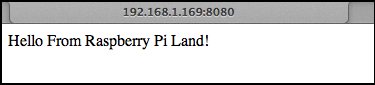
Basically everything you would do on any Unix system to get flask going, is the same on the Pi. Truly fun and amazing for such a small package and smaller price.
 sasbury.com
sasbury.com
